Shopify Collection Page
Showing all 5 results
-

Add Shopify filtration and sort by options
$560.00 – $1,120.00 -

Edit Shopify collection and sub collection
$2,800.00 -

Edit Shopify Quick View Option
$1,400.00 -
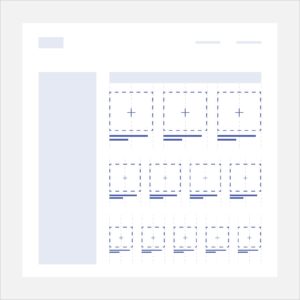
Shopify Collection Grid
$70.00 – $840.00 -

Shopify Images and Visual Effects
$560.00 – $2,240.00
Custom collection page on Shopify
Shopify allows you to organize your products into collections to let your customers search for them by their categories. A custom collection is a grouping of products that you can create to make your store easier to navigate. You can create custom collection and then select the specific items that will fall into each category.
Edit collection page on Shopify
You can customize your collections by:
- adding or hiding some products;
- editing featured images of the collection;
- changing the titles;
- sort order of the products.
If you’ve used a custom template for your collection page, then you can alternatively set up a different template. Also, Shopify allows you to bulk edit products and its properties which is useful with large quantities of the products.
Hide collection page on Shopify
If you do not want to keep a specific collection in your online store you can both delete or hide it temporarily. Deleted collections are permanently removed from your Shopify store. Alternatively, you can hide the collection from a sales channel without deleting it so you will have your collection not showing up in your collection menu.
Shopify liquid template for collection page
If you want to implement additional features or modify your collection page, you can use Liquid templates. Liquid is an open-source template language created by Shopify. There is a collection.liquid code template which is used to display the collection page. The main aim of this page is to list up the items within a collection, often presented as a grid of images with product names and pricings.