
Top
Shopify experts

Cost
effective solutions

Quick
on the trigger

Tasks
completed 1k+
There are three ways to add the “Quick view” functionality to products in a Shopify store: default theme settings, coding, or via an app.
Use default theme settings
Some themes have enhanced “Quick view” as part of their code, you can check these settings from your theme editor. If your theme lacks this functionality, you may want to consider changing the theme, especially if you are just starting out.
Use an app
When you add and edit the “Quick view” via a Shopify store app, there can be some restrictions caused by the app’s functionality. Also, most of the apps require a recurring charge, which in the long run can be less cost-effective for the business than a one-time payment.
Edit the theme’s code
This option allows getting the result that looks and works exactly how you want. It can be done from a store’s admin, but requires the coding skills and knowledge of the Shopify platform.
We can help you add or edit the “Quick view” option quickly and easily! Just fill in the form and enjoy the work delivered to you without a time loss and unnecessary expenses!
Please kindly note that the price can change based on your specific requirements.




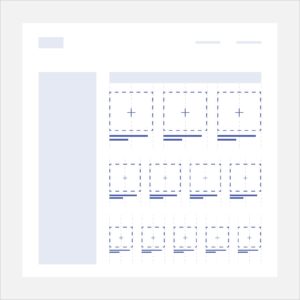
Nadab S. –
Alex and his guys are always quick and at a reasonable price to help me improve my store. I will definitely contact them again if I’m in over my head!
Trevor Hawkins –
Kiril from Spurit quickly and without any problems created a possibility to quickly view products on the site. Recommend him!
Brent Skinner –
I turned to SpurIT team to add a quick view option to my Shopify store. I wanted to let the experts do the work while I was working on setting up my business. And I was very pleased with our cooperation. I once explained to them what I wanted to get. And the guys did it all without asking any questions, which is extremely important for me. I give them 5 for understanding the needs of their customers.
Jean Fletcher –
My website was up in time for my Xmas sales and nothing was ever too much trouble.