
Top
Shopify experts

Cost
effective solutions

Quick
on the trigger

Tasks
completed 1k+
Sometimes the same task can be done in several ways – for example, your theme may provide possibilities to add an announcement bar via your theme settings, or you can do it with the help of an app.
There are three main ways to edit a header in a Shopify store:
- Use default theme settings;
- Edit your theme’s code;
- Use an app.
Which way to choose depends on the task and your preferences, and should be carefully considered in each case. But if the functionality can be done once and for all, you may want to choose that instead of monthly payments for an app that can add up quickly in the long run.
Our team have been working with Shopify for years now and can do for you a vast array of customizations.
We can help you:
- Add bread crumbs;
- Add buttons / links to the header;
- Add language switcher;
- Add multi-currency switcher;
- Add scroll header animation;
- Add search bar;
- Change/ delete / add icons;
- Change fonts, colors, etc.
Just fill in the form and have the job done quickly and effectively, with no mess, unnecessary communication or added up costs!
Please kindly note that the price can change based on your specific requirements.
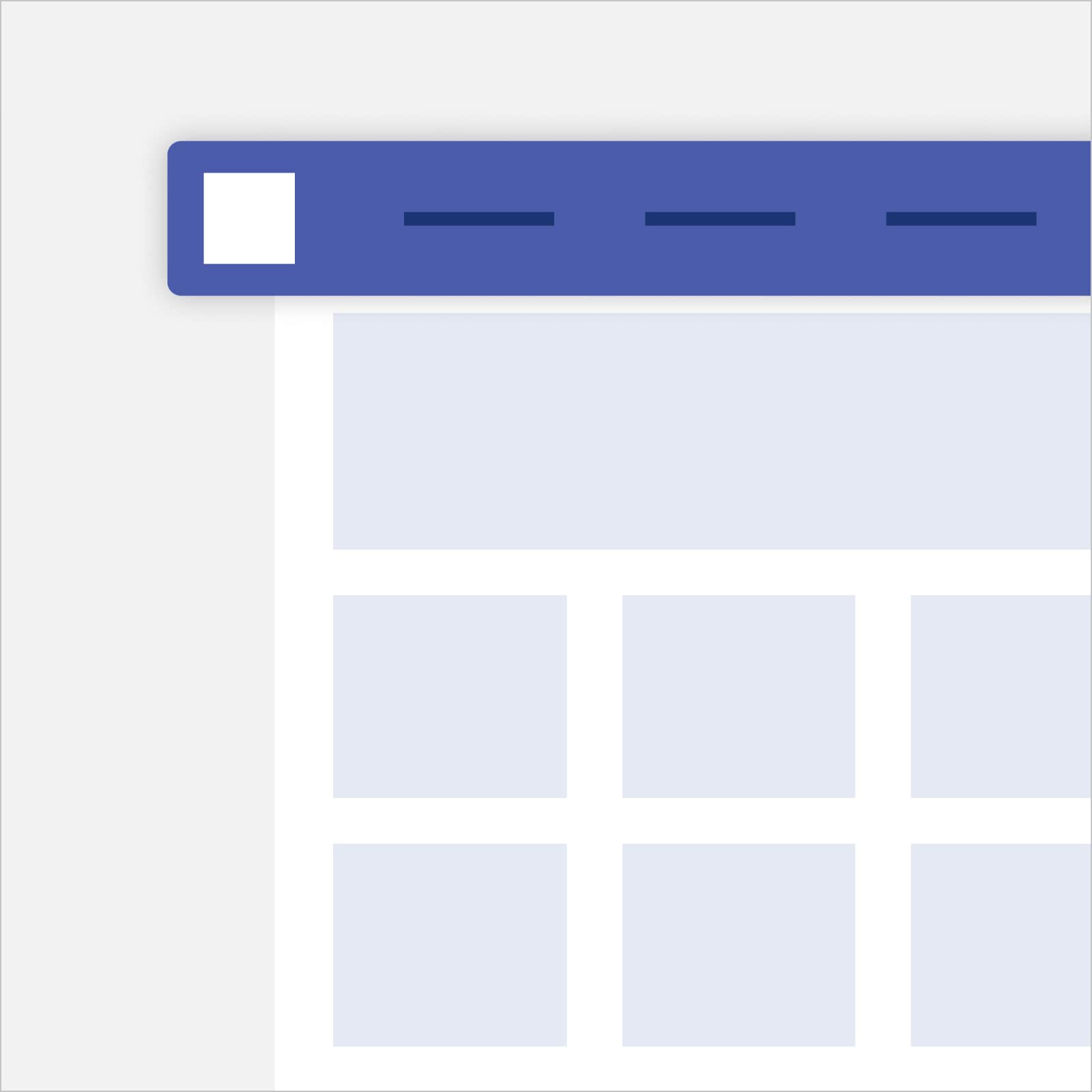




Jair R. –
Fast working and great rates!
Jason C Alfred –
Kirill and his team quickly edited header in my shopify store. I’m Satisfied.
Shelby Bishop –
I was needed to add shopify sticky header. Timely delivered. I plan on using them again.
Kathryn Jones –
Very easy to work with and excellent communication.